Demo RUP practice examThe practice exam has 52 questions, just like the official exam. The type of questions and the number of questions per category is also the same as in the official exam. During the practice exam, you may (if you wish) view not only the answers, but also explanations of these answers, with a reference to the RUP 7 web site (a part of IBM's Rational Method Composer), where the answer can be found. |
1. This screen shot shows the first question.
|
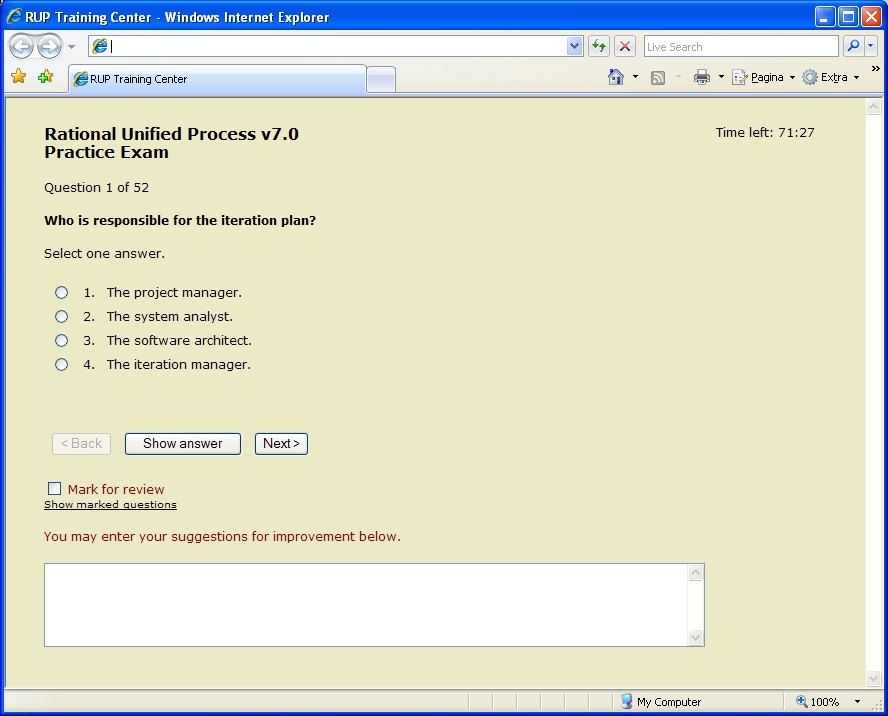 |
| |
| 2. This is an example of a question where you have to select more than one answer. The test tells you how many answers you must select. The official test does the same. This screen shot was taken after the user pressed 'Show answer', which disabled the check boxes. Note the short explanation and the reference to the RUP web site. The reference says that you should select tab page "Getting Started", then select Method Architecture Fundamentals, and then Key Capabilities of the UMA. |
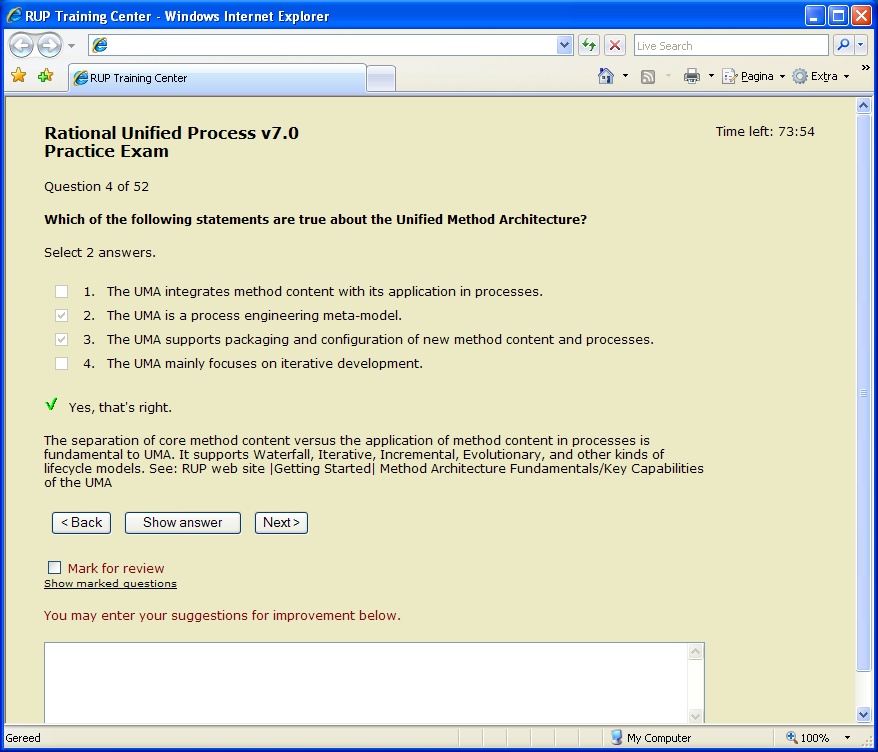 |
| |
| 3. This is what you see after you have clicked on the hyperlink 'Show marked questions'. |
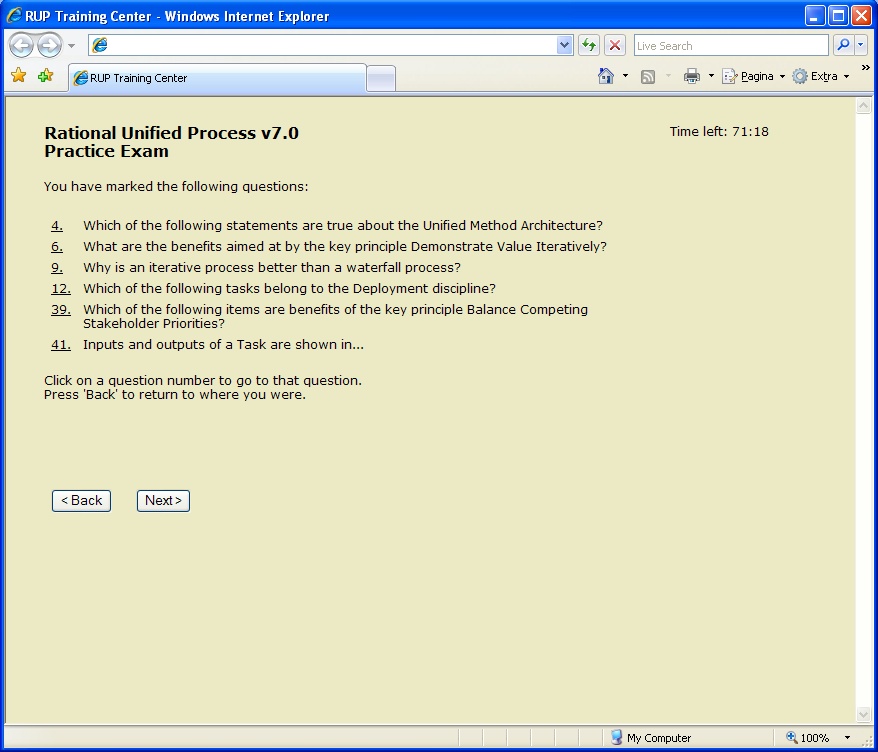 |
| |
| 4. After you have answered the last question, you may review all questions or go to specific questions that you have marked. |
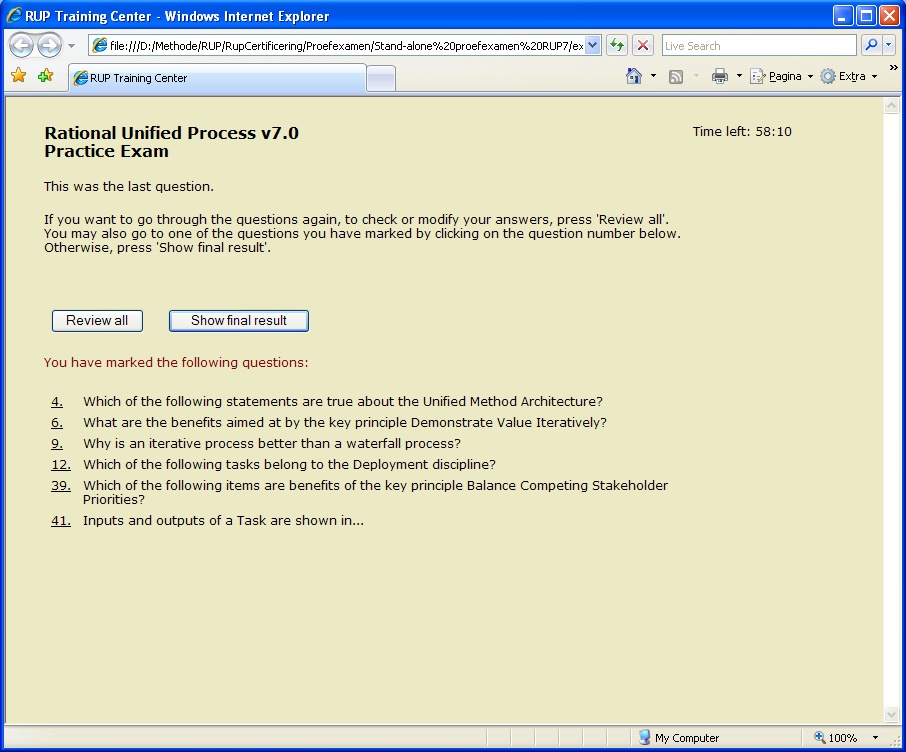 |
| |
| 5. At the end, the test calculates the score and checks if you have more than 62% correct. The button 'Revisit faults' leads you to all the questions you have answered incorrectly. |
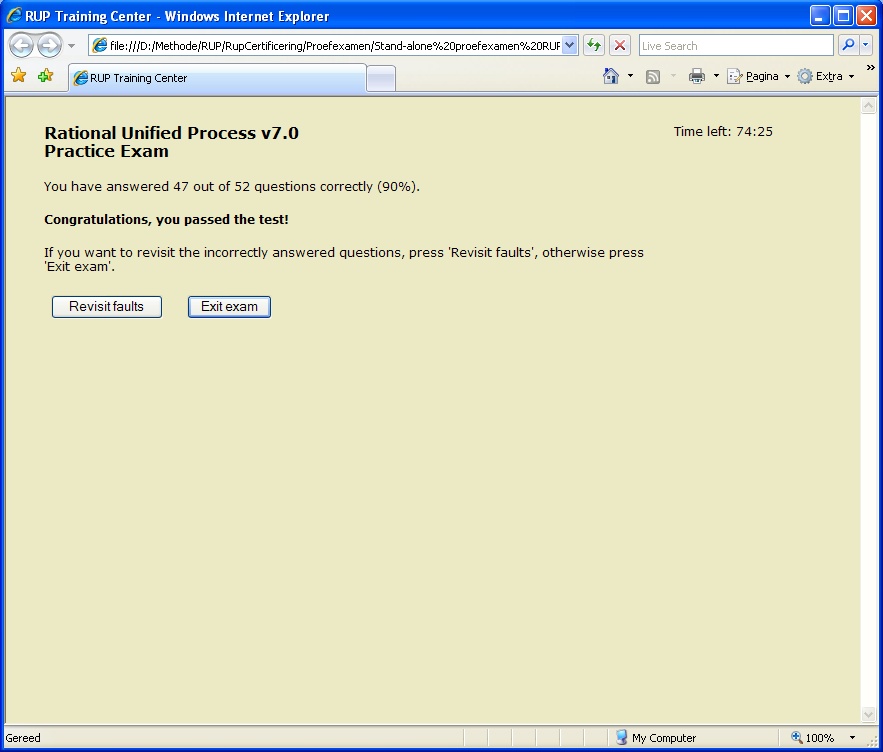 |
| |
| Click here to go to the login page |